Troubleshooting
How to configure the default homepage in Magento 2¶
This section referes to how to configure the default homepage. The default homepage is a page which will be appeared when click on base URL. Often home page is configured as default page. When a “Page Not Found” error occurs, the default page will be shown.
You can also setup default pages according to your store views. See the following screenshot.Select the store view and configure as per your wish and save the configuration.
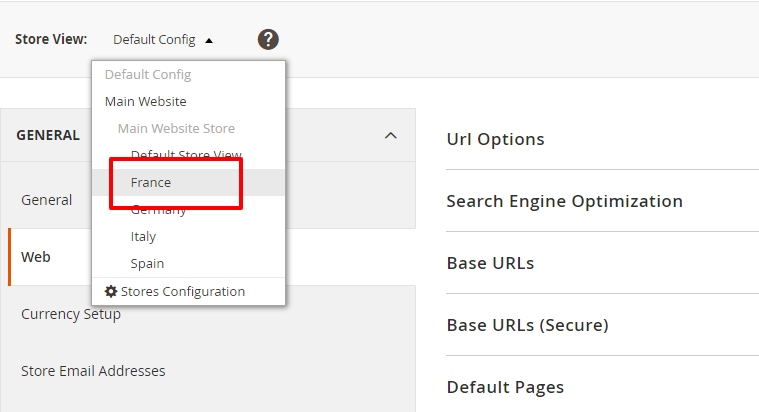
-
On the Admin panel, click
Stores. In the Settings section, selectConfiguration. -
Select
WebunderGeneralin the panel on the left -
Open the
Default Pagessection, and continue with following:
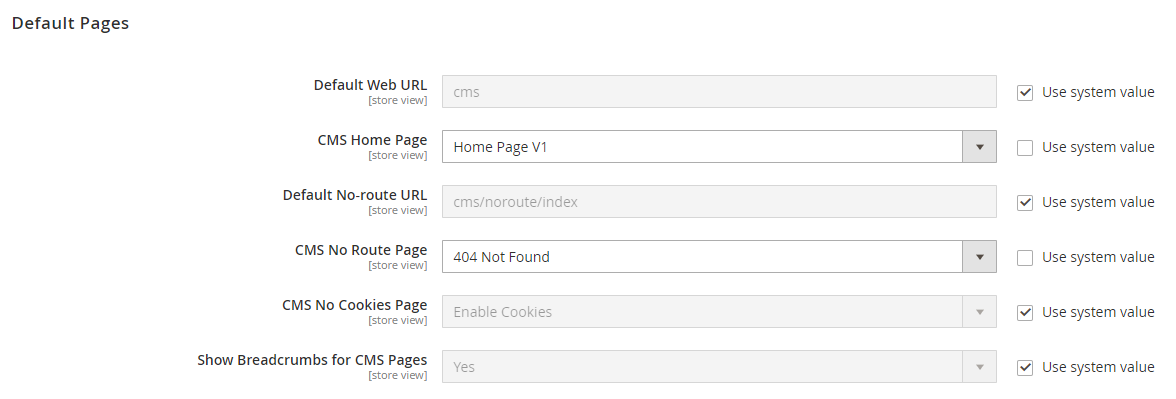
-
In the
Default Web URLfield, the default valuecmsor enter other value as needed -
In the
CMS Home Pagefield, select the page you want to become home page, as normal you should select “Home Page” -
In the
Default No-route URLfield, the default value is “cms/index/noRoute.” or enter other value as needed -
In the
CMS No Route Pagefield, select404 Page Not Foundvalue to show CMS page when a 404 Not Found error appears -
In the
CMS No Cookies Pagefield, selectEnable Cookiesvalue to show CMS Page when cookies are disabled in the browser -
In the
Show Breadcrumbs for CMS Pagesfield, set toYesif you want to show a breadcrumb trail at the top of all CMS pages -
When complete, click
Save Config.