Categories Enhanced Megamenu
This section refers to the following section of the theme admin panel: Stores > Configuration > MageSpark > Categories Enhanced Megamenu.
General Settings¶
In general setting you can setup Menu type, Menu display visibility depth etc.

Mobile Menu¶
You can setup the menu in mobile display.
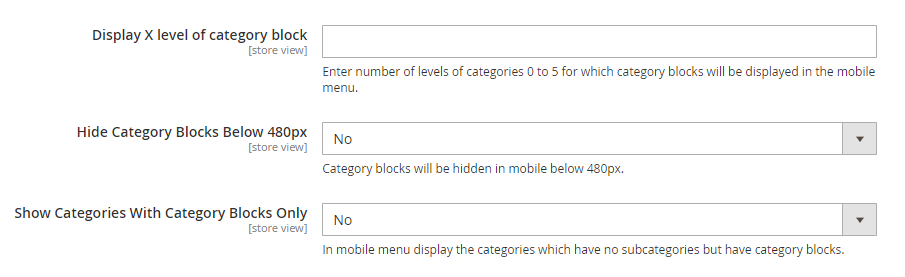
Custom Links & Blocks¶
- You can set the custom links and block here. For eg.Create Cms block with id "custom_link_before" and add the following content.This link will be shown before the category megamenu.
<ul> <li class="ui-menu-item level0"> <a class="level-top" href="{{store url=''}}">Home</a> </li> </ul>
Create Cms block with id "custom_link_after" and add the following content.This link will be shown after the category megamenu.
<ul> <li class="ui-menu-item level0"> <a class="level-top" href="#">Features</a> </li> </ul>
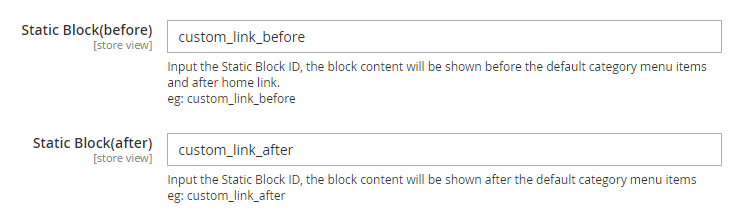
Category Labels¶
- You can set category labels such as "New", "Hot" as our demo.
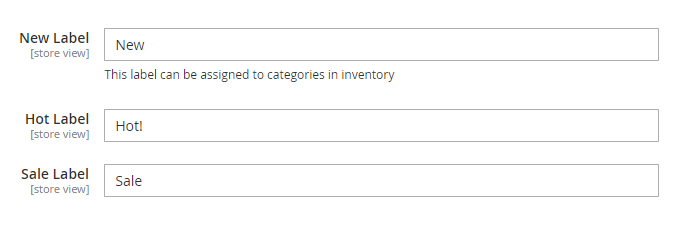
How to add category to the megamenu¶
-
Add new category or select existing one
-
Open MageSpark Mega Menu Options section Configure the following options:
