Sample Data
This section refers to the following section of the theme admin panel: Stores > Configuration > MageSpark > SampleData.
Sample Data Configuration¶
Here you can import and export the default theme configuration as well as the default configuration for all modules available in theme.
Import Theme Configuration¶
- Step1 : Click on Import Configuration
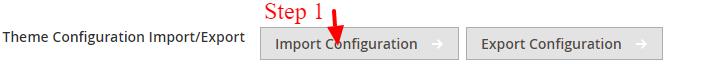
- Step2 : This will redirect you to import configuration page. Select the demo configuration file to import.
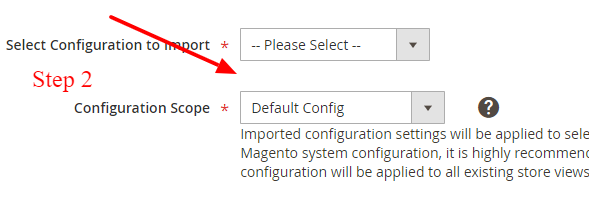
-
Step3 : Click on Import Configuration
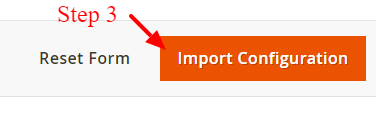
Export Theme Configuration¶
- Step1 : Click on Export Configuration
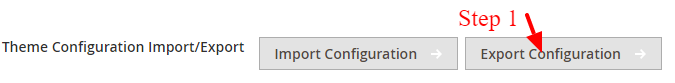
- Step2 : This will redirect you to export configuration page. Select the elements of configuration file to export.
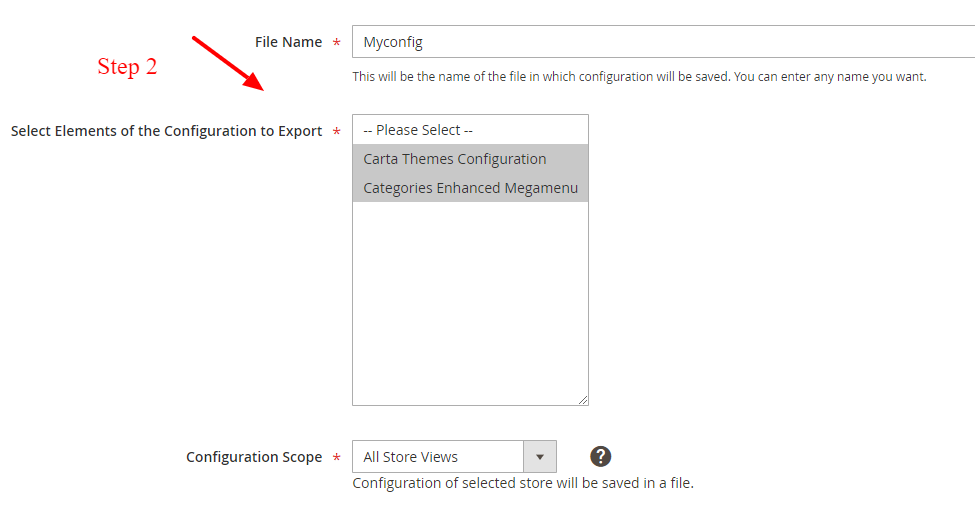
-
Step3 : Click on Export Configuration

-
You can see exported configuration files in
MageSpark/SampleData/fixtures/importexport/configfolder.
Import Static Content¶
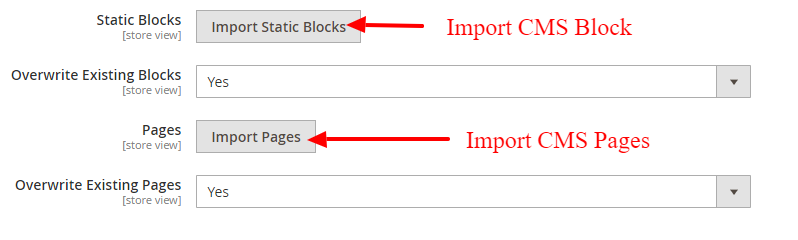
This will import Demo content. There is option for overwrite existing blocks/pages. Set it according to requirements.