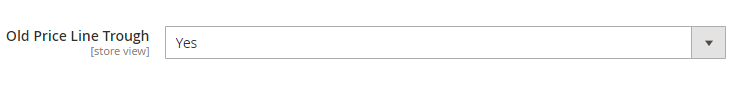Theme Design
Carta is equipped with administrative module which gives you the ability to configure the visual appearance of your store. You can change the colors of many elements by using color pickers or by specifying the color code manually.
This chapter refers to the following section of the theme admin panel: Stores > Configuration > MageSpark > Theme Design.
Names of all settings are pretty self-explanatory.
Important
Disable Magento cache before you start configuring your store. Otherwise you will need to flush the cache in order to see any changes you have made in the config.
Body¶
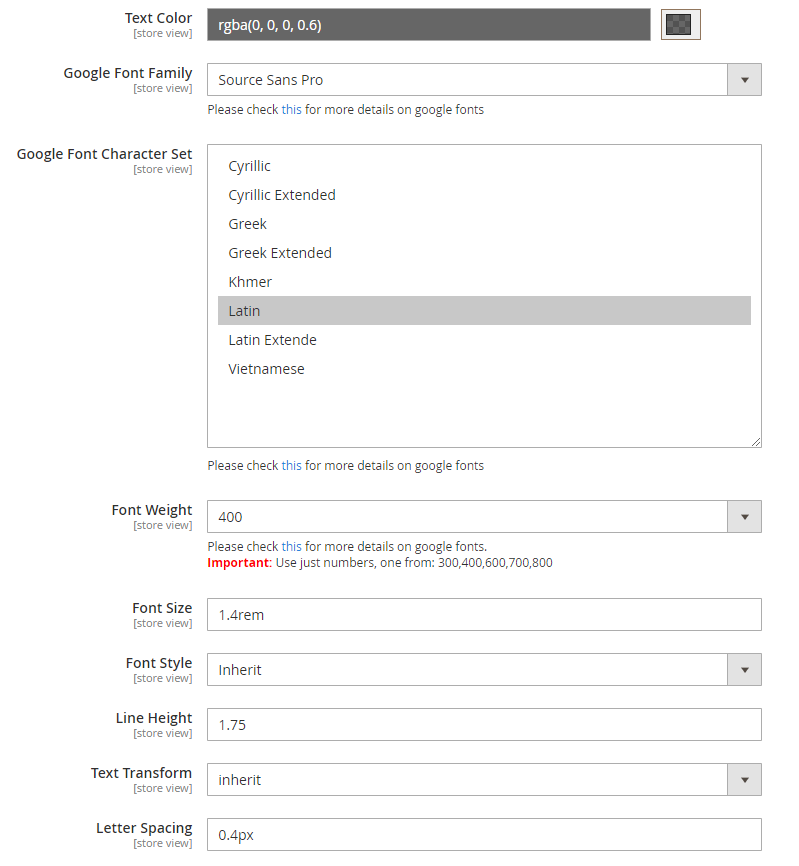
H1¶
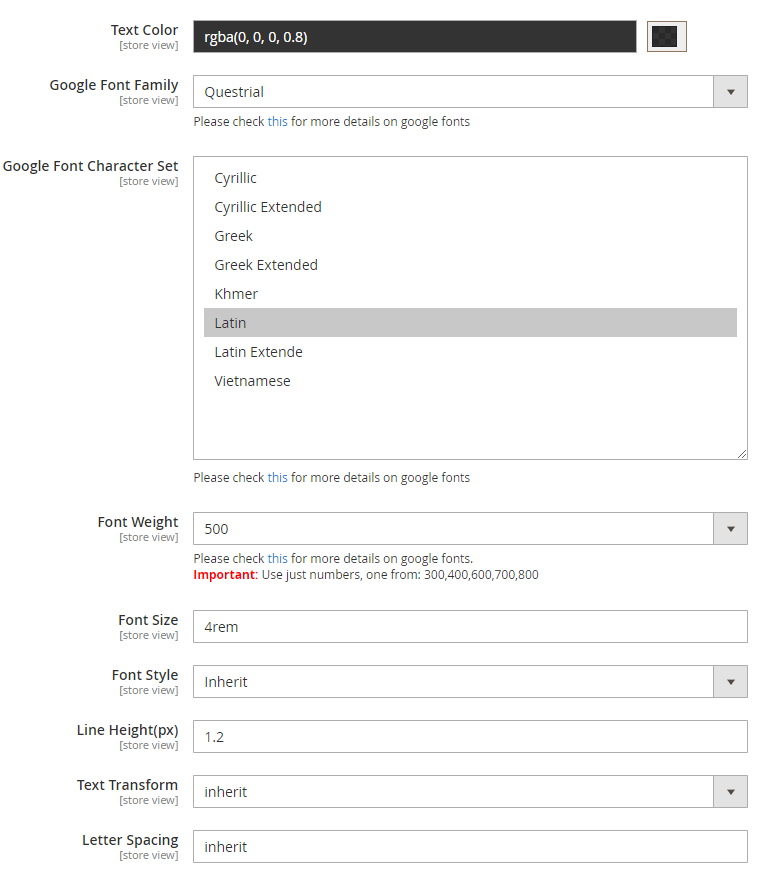
H2¶

H3¶

H4¶
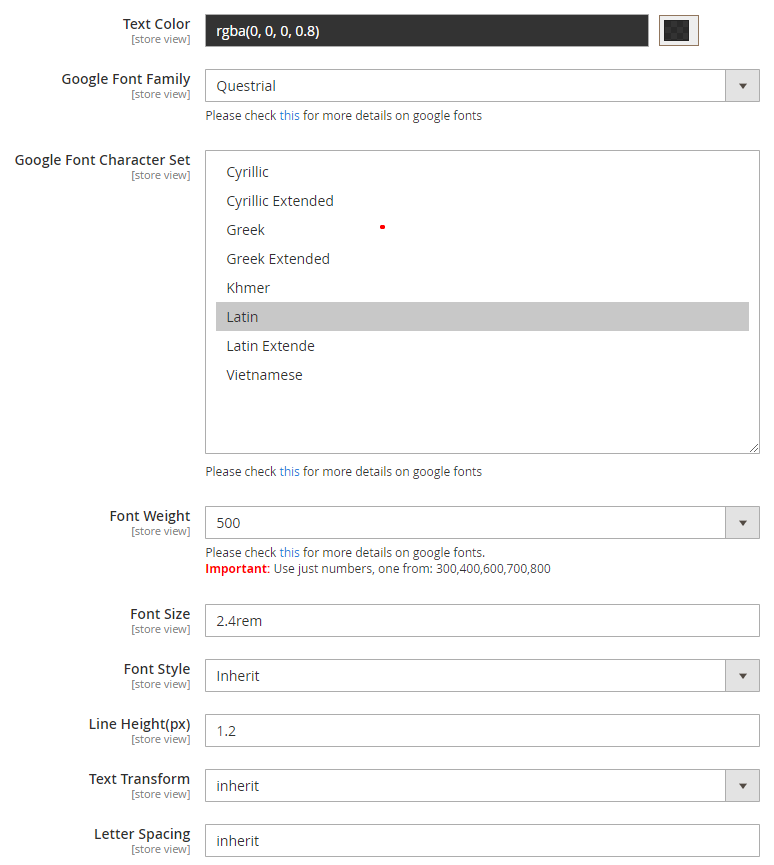
H5¶
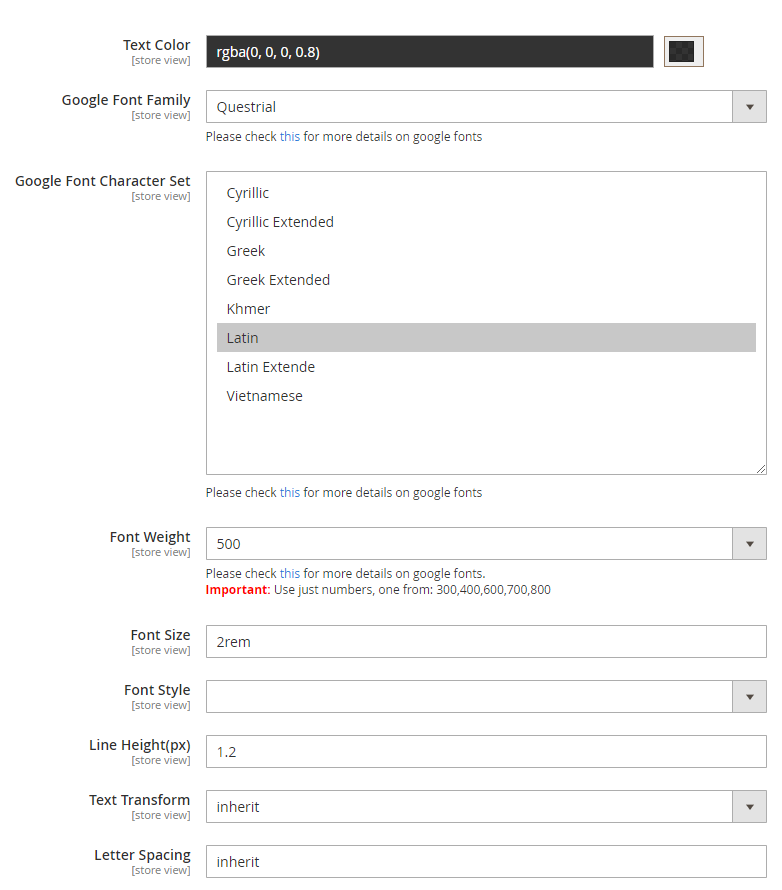
H6¶

Links¶

Default Buttons¶
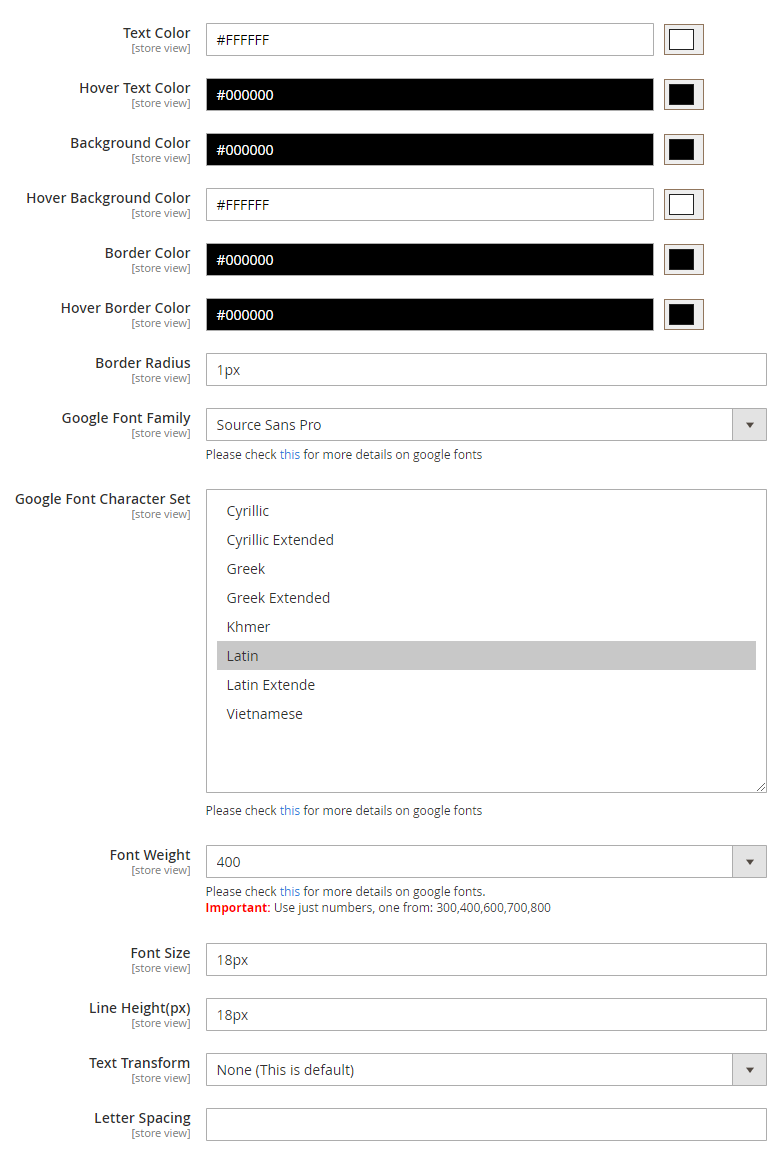
Primary Buttons¶
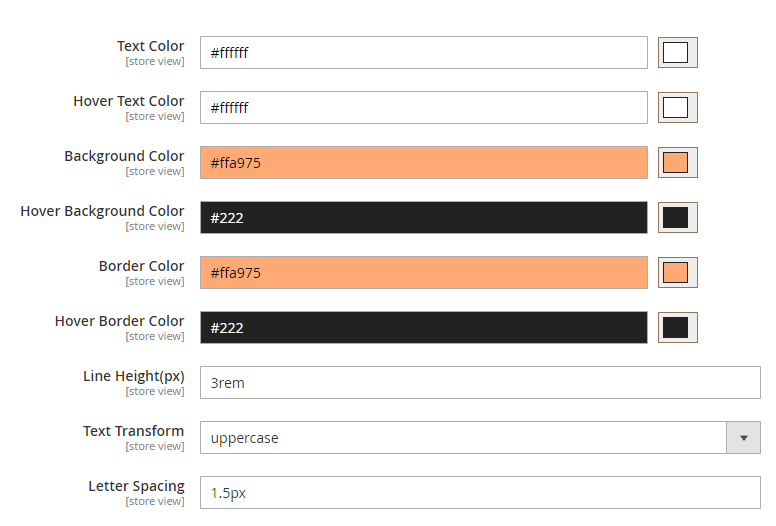
Ratings¶
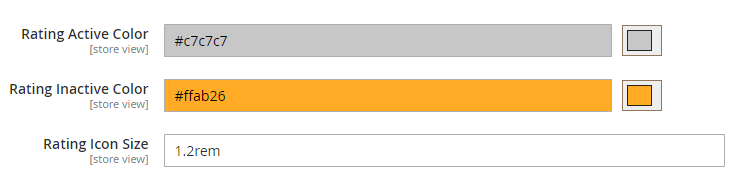
Form Inputs (input-text|select|textarea|input-radio|input-checkbox)¶
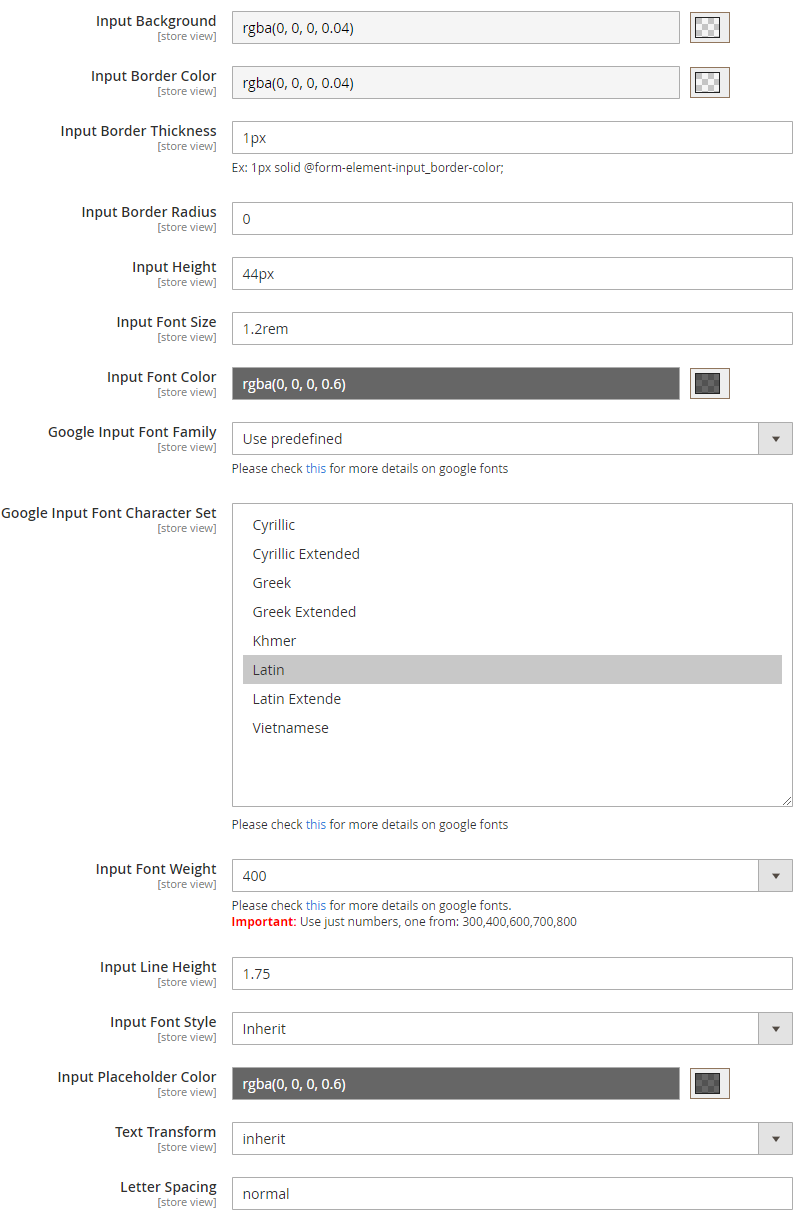
Dropdown¶

Breadcrumbs¶
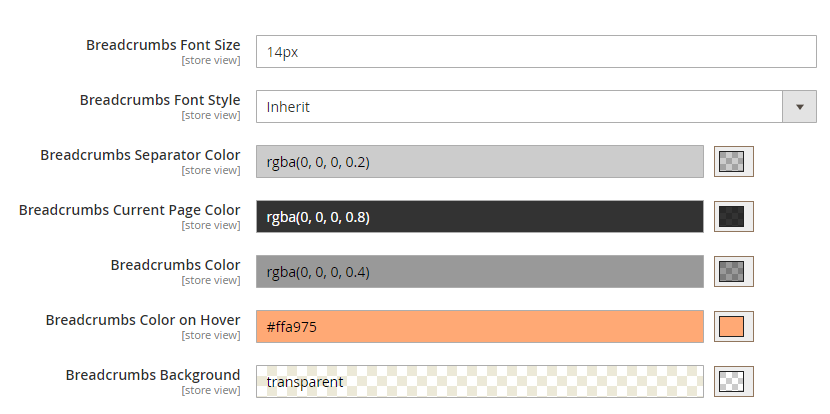
Icons¶
![]()
Price Options¶